If you’re a YouTuber who is also juggling a blog and channel you know how difficult it can be to manage both. Luckily if you’ve spent the time and effort to make a YouTube video you can quickly turn them into blog posts.
Managing a blog can easily take up a lot of time but can be rewarding for growing new & wider audiences. Videos you create have very rich content so it’s such a great idea to convert videos to blog posts.
In this post I’ll show you how to repurpose YouTube videos into blog posts. No matter if you’re a seasoned YouTuber or a beginner this is designed to be an easy step-by-step guide.
Why Repurpose YouTube Videos for Blog Posts
Reach New Readers and Viewers
While you may have an amazing YouTube channel, sadly not everyone’s into videos. Some folks love to read. By transforming your video content into blog posts, you’re opening doors to a whole new audience.
This is especially important if you are working on content marketing for a brand. Posting on social media sites is great but a blog offers you more control of the user’s experience. Once a user is on your blog you can more easily get their email address for future marketing efforts compared to YouTube alone.
Boost Built Search Engine Traffic on your Blog
Blog posts created from your videos can rank on search engines. They can help your website climb those search engine ranks, bringing more eyes to your content. It is also still important to take the extra step of keyword research before creating a blog post. This will ensure you blog post is aligned with a specific keyword before posting.
Picking the Perfect Videos for Your Blog
Not all full videos are great for being converted into a blog post. The content of a vlog for example makes way more sense in a visual medium. Choose evergreen content that keeps on giving and videos that have already won your audience’s hearts.
Evergreen Content
Pick videos that stand the test of time. Ones that keep getting views no matter how old they get? Those are your golden tickets to creating rich blog posts that will rank on Google Search.
Tutorial and How-To Videos
Tutorial videos are ideal for conversion as they provide clear, step-by-step information that can be easily adapted into informative blog posts. Plus you can easily grab screenshots from your videos when making your blog post.
How to Convert YouTube Videos to Blog Posts
Alright, let’s dive into the nitty-gritty of transforming your videos into captivating blog posts using AI.
Step 1: Get The Transcript
First you’ll need to grab a YouTube video transcript. This is where all the rich insights of a video lives and what we will use to create out blog post.
Luckily YouTube offers this for most videos now built in. You can also use a tool like RightBlogger’s transcript downloader with a free account. This will allow you to copy the full transcript in one click.
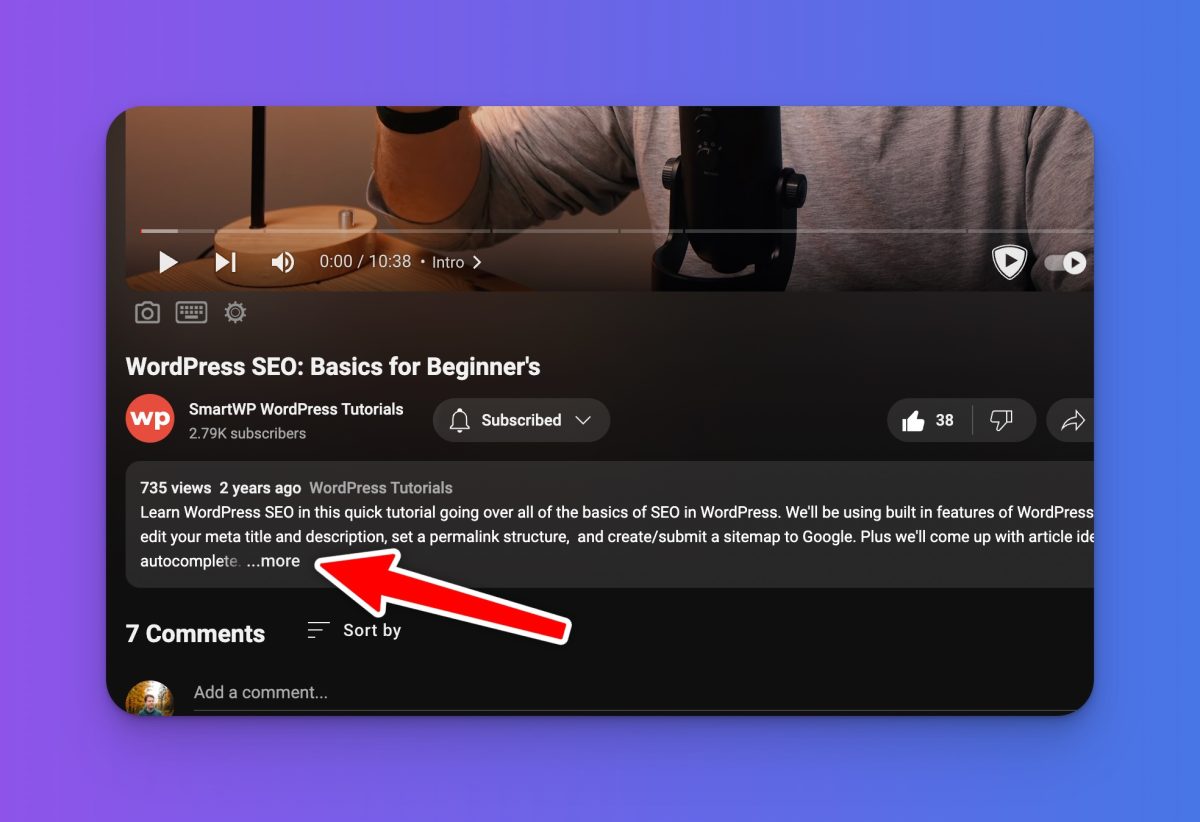
You can click the more button on any video to find the “show transcript” button. This will bring up a sidebar with the video’s transcript.
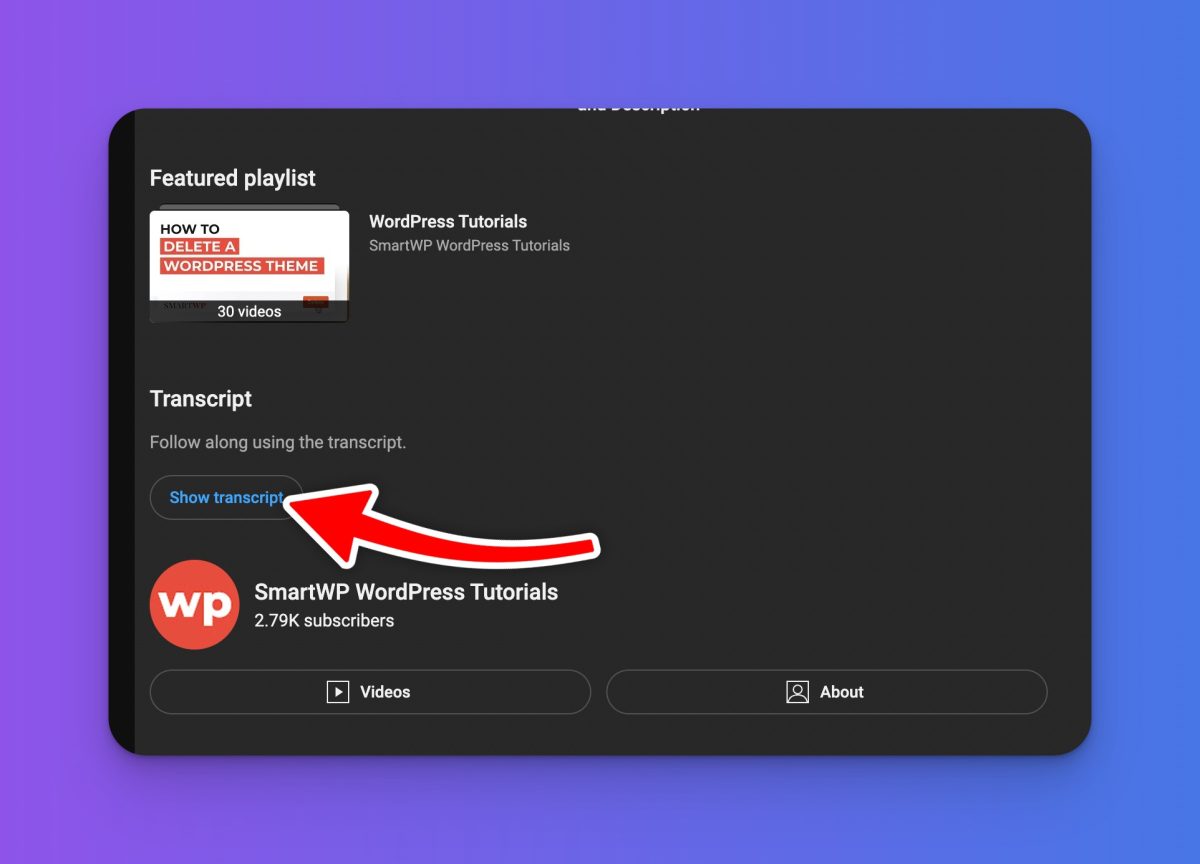
After the transcript is displayed you’ll notice it has timestamps for all of the spoken aspect of the video. You don’t want these for what we are doing so we’ll disable the timestamps. You’ll want to click the “…” button and toggle the timestamps.
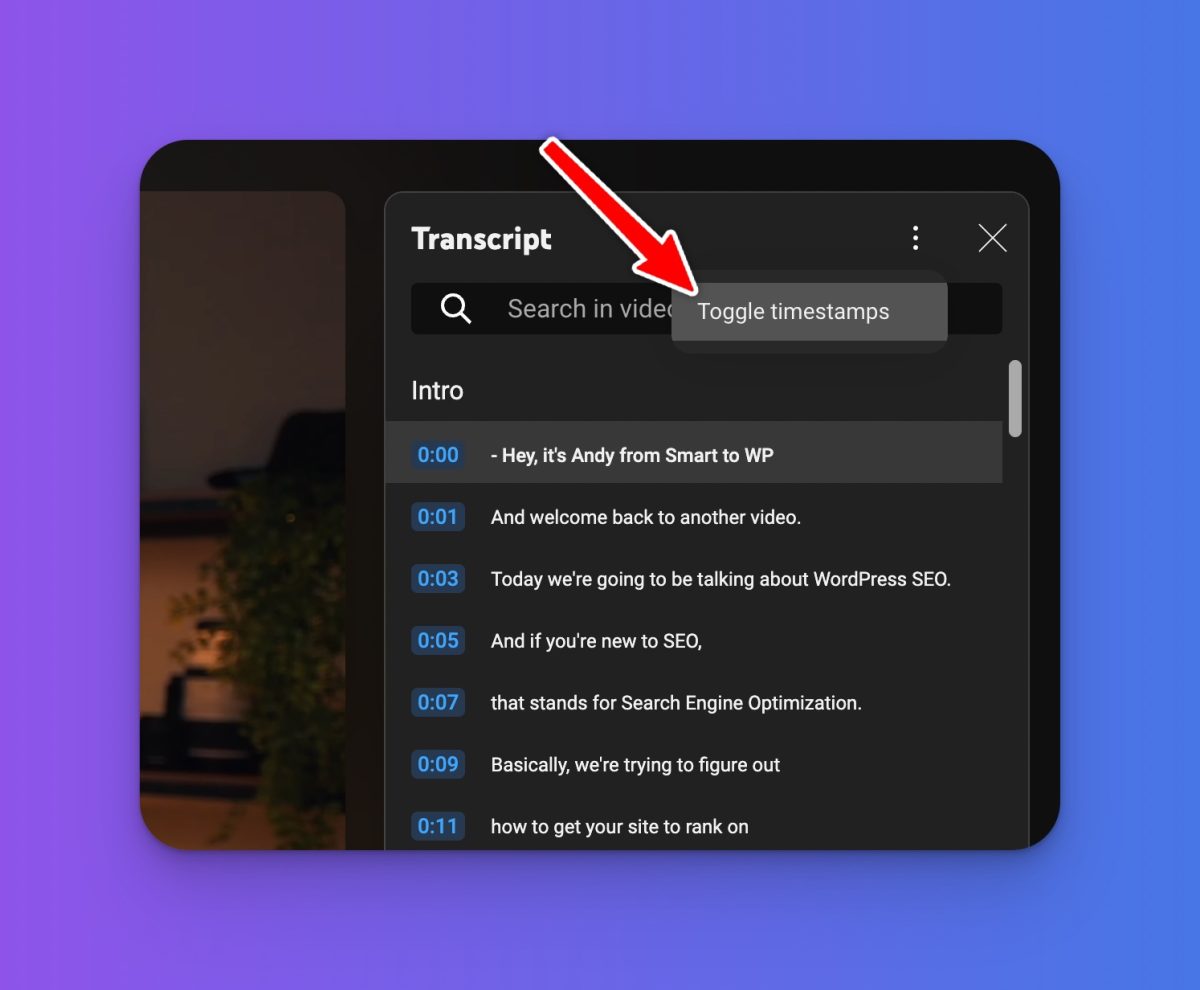
Once the timestamps are gone you can highlight all of the transcript’s text and copy it. Of course if you just want to use part of the video you can copy the relevant parts. This is great if you have a really long video like a podcast and just want to create a blog post with one part of it.
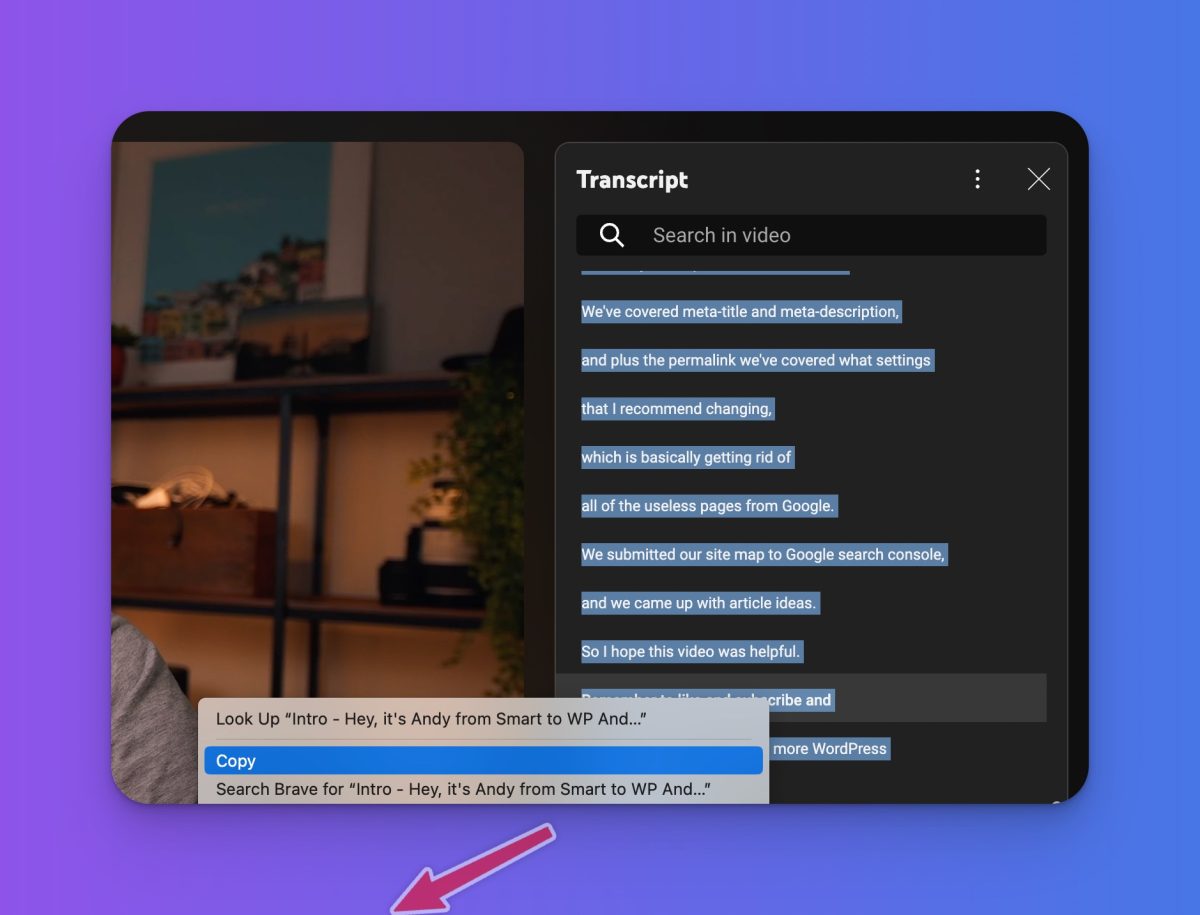
If a video doesn’t have a transcript you can use a transcription tools like Rev to have one created. Rev is one of my favorite paid services for transcribing videos, especially since they automatically deliver the captions and subtitles back to YouTube.
If you are using a Mac you can also use an app like MacWhisper to transcribe your videos locally. MacWhisper will create a .SRT file you can upload to YouTube or even other sites like LinkedIn. I’ve had great success with this app and find the transcriptions better than YouTube’s auto-captions in my daily use.
RightBlogger also has an AI video or audio transcription tool that will generate transcripts for you as well.
Now that we have the video’s transcript in our clipboard we can head over to ChatGPT by OpenAI to generate a blog post outline.
Step 2: Outline with AI Help
Here’s where AI tools like ChatGPT come in handy. Use them to whip up a blog post outline from your transcript. Here’s a prompt template to use to get you started. In the beginning of the prompt I would also recommend including something like “The primary keyword of my article is [keyword]”. This will require you figuring out what the primary keyword is for your article but if you’re trying to create an seo-optimized post it can help in the long run.
Act as a bloggers who is great at writing. Help we write a blog post outline based on a YouTube Video. I am going to give you the video transcript so you can turn it into an outline for me to write a blog post. Use Markdown so it's easier to read. YouTube Video Transcript: [PASTE YOUTUBE VIDEO TRANSCRIPT HERE]
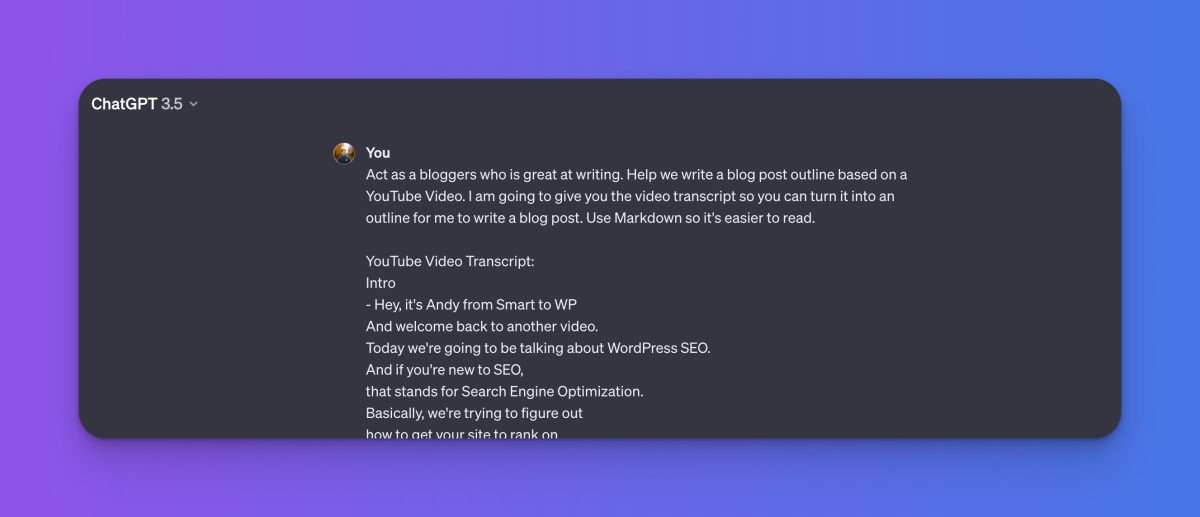
And of course just like that ChatGPT will automatically convert the video’s content into a blog post outline you can use to write your blog post. You can follow up with ChatGPT and ask it to write a post using the outline. Just keep in mind it isn’t best to just copy and paste generated content into your blog. You’ll want to make sure you edit your post.
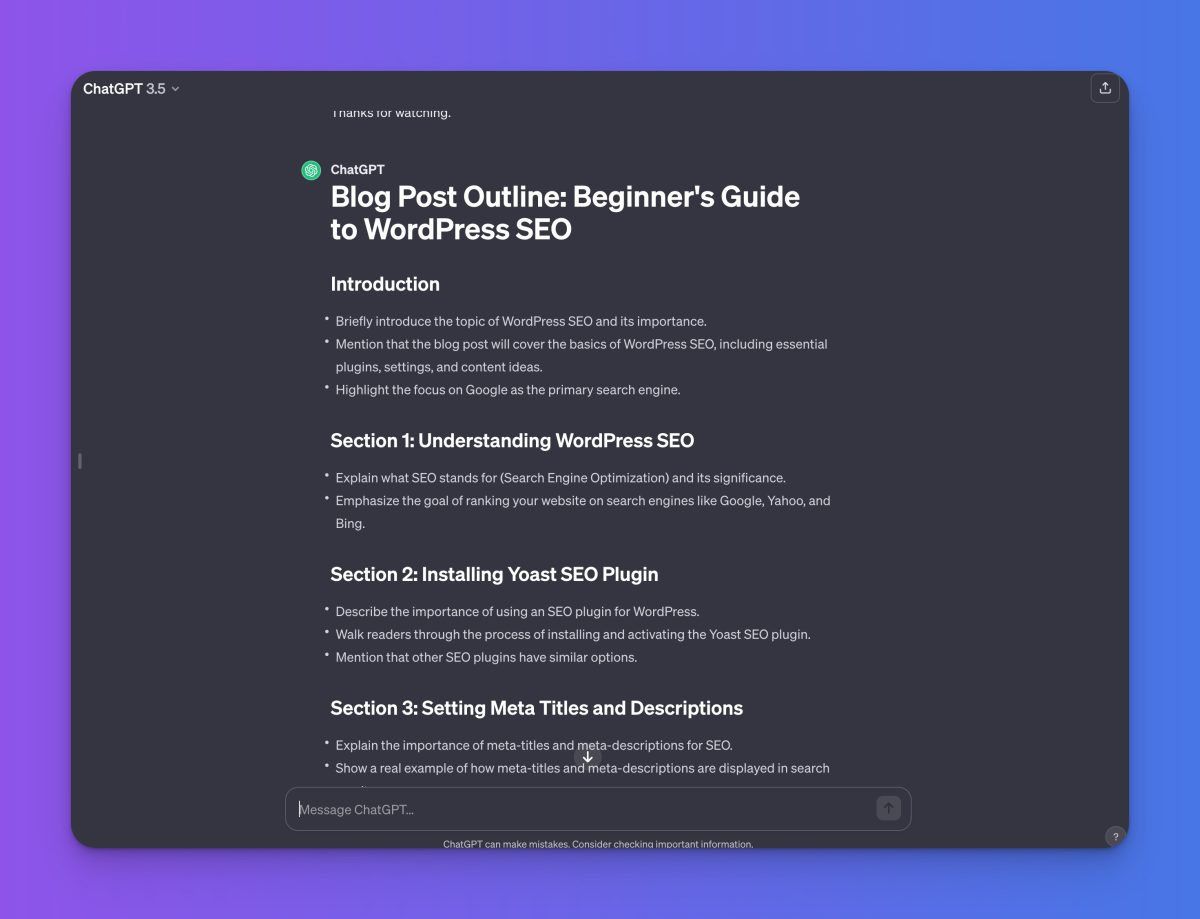
Step 3: Edit Your Post
Now of course you’ll want to write your post and add your own unique touches. You can easily copy and paste the content from ChatGPT to your blog CMS to get started. Of course you can have AI write each section of the blog outline but this method keeps you on track while also allowing you to use your exact writing style.
Don’t have a blog? learn how to start a blog. A blog is still such a great way to express yourself online. Blogs allow you to customize, grow traffic from search engines, grow an email list, and overall build a deeper connection with your audience while expanding it.
This is the important part, adding in your own voice and style using the outline AI wrote. You should add specific details ChatGPT may have missed, like screenshots and images, and links. Internal links to relevant other posts on your site are essential to creating a successful blog.
I also recommend embedding the video itself into your blog (if it’s your video) so this creates a great alignment in the content between connecting with people who enjoy video and those who want to read.
Google has hinted at that full AI content that is designed to exploit the Google algorithm will be removed from search. This is why it’s essential to read over, refine, and add your personal touches to the blog articles you create.
Step 4: SEO Optimize Your Post
Of course you’ll also want to add a meta title and description to your post. If you use WordPress you can easily use a SEO plugin to do this. There are plenty of other SEO tips I could go into but I wrote a full post of WordPress SEO tips here.
Optional: Using RightBlogger
If you don’t want to deal with everything I listed above, I created an AI-powered tool on RightBlogger that allows you to convert YouTube video URLs to full blog posts. This easily can turn videos into blog posts with just a YouTube URL. This is a super fast way to generate blog posts from your videos using AI.
You can even use RightBlogger to monitor your YouTube channel and automatically get new videos converted to blog posts that are ready to publish.
RightBlogger allow you to select an article length, writing style, language, primary keyword, and even allows you to put in additional instructions. I’ve personally built over 80 tools in RightBlogger designed for content creators who want to speed up their content creation workflows for optimal SEO value.
FAQs about Converting YouTube Videos to Blog Posts with ChatGPT
What if the YouTube video doesn’t have a transcript?
As mentioned in the post if the video you want to blog about doesn’t have a transcript, you’ll need to transcribe it using a third-party service (like Rev or MacWhisper). Likely a video will have an automatic transcript from YouTube but I have realized newly uploaded videos and old uploads won’t have one. However, some services can transcribe videos using just the YouTube link.
How do I make longer blogs?
Creating blogs longer than 800 words with AI can be tricky, but here are some tips:
- Use multiple prompts: generate an outline, then create each section separately. You’ll need to tell the AI the sections you’re writing at a time.
- Add a word requirement in the prompt, like “Write at least 700 words.” This typically works okay on higher powered models but not on weaker ones like GPT-4o Mini.
- Specify an outline and set a minimum word count for each section.
Generating each section separately is probably the best bet at ensuring the post is long.
How do I export blogs to my website?
You can copy and paste the post output from ChatGPT directly to your blog CMS (like WordPress, Webflow or Squarespace). If what you’re writing doesn’t have blog formatting you can add to your prompt “Respond with Markdown so it’s easier to read”. This will ensure there is formatting that you expect.
What if the transcript is too long?
If the transcript exceeds the AI’s context limits, you have a few options:
- Use GPT-4o, which has a larger context window, it’s unlikely your transcript will be longer than GPT-4o’s context window. Claude also offers a massive context window for super long transcripts.
- Only use the portion of the transcript you need.
- Compress the transcript by summarizing it (you can use a tool like RightBlogger’s summarizer).
What are some video to blog tools?
Here are paid and free services to help convert videos to articles.
- Video To Blog: Free video to blog tool to generate articles from YouTube Videos.
- RightBlogger: Paid tool suite for bloggers that includes a video to blog converter.
- RyRob Video to Blog Tool: Free converter to quickly convert videos to blogs.
- Video To Blog AI: Paid service with advanced options like automatic video screenshots.
Conclusion
There you have it! That was the easy way to use AI to repurpose your videos into blog posts. Turning your YouTube videos into blog posts isn’t just smart; it’s a great way to speed up a content creator’s workflow. You can reach more people, boost your online presence, and make the most of every piece of content you create.
So, go ahead and give your YouTube content a new life on your blog!
