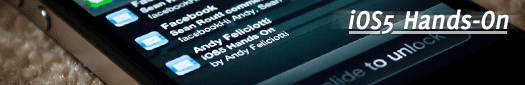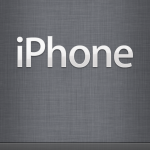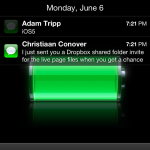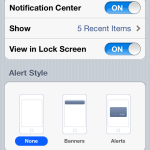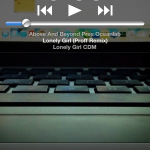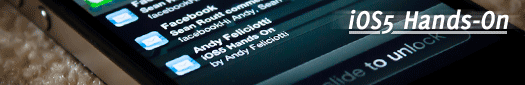
The biggest change is to notifications, it no longer pops up interfering with what you are doing but rather gives you an Android like alert at the top of the screen. To see all your notifications you just drag down the top of your screen to see notifications, and they even added a stock and weather widget in the dropdown.
A lot of visual tweaks are welcomed, such as changes in the messaging apps and adding a slightly different style around menus. The notification settings are also a lot more complex than they used to be, which is a great addition if you preferred the old style messages.
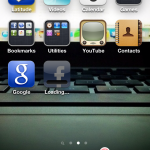
iOS and Android’s OS are pretty tightly matched after iOS5 in my opinion, but what do you think?